Build universal bot using NodeJs
Build universal bot using NodeJs
Microsoft has recently released Bot framework: it is a very useful framework to build and connect intelligent bots to interact with your users naturally wherever they are, from Telegram to Skype, Slack, Facebook and other popular services.
This article shows how to build universal bot using NodeJs and Bot framework. The purpose is to build an bot which can recognise and describe an image using Microsoft Cognitive Services.
I have already wrote about bot framework in the following article: Developing artificial intelligence using .NET.
The demo code is available on Github.
Setup node project
First of all, create a folder for your bot and initialize the node project using:
npm init
Next, you need to install the project dependencies by running:
npm install --save botbuilder
npm install --save restify
Restify is a is a node.js module built specifically to enable you to build correct REST web services and botbuilder contains the Bot framework.
Diagram
Here’s a simple diagram of the node project. It illustrates the architecture or the project:
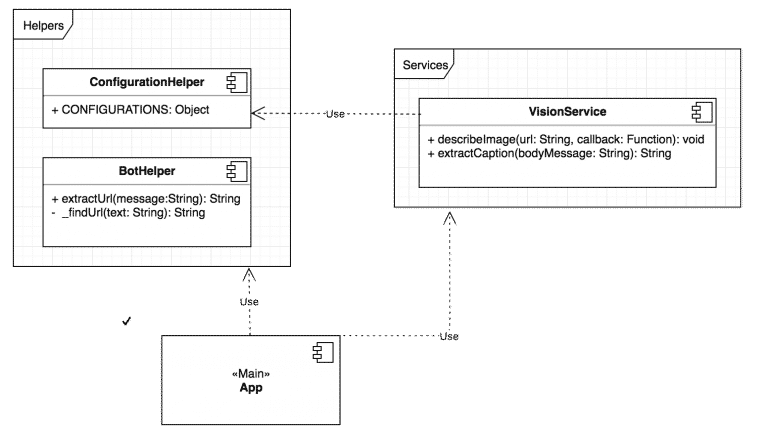
Code
ConfigurationHelper.js
The ConfigurationHelper.js contains an object which represents the configurations of the bot:
In particular:
CHAT_CONNECTORcontains the ID and Password of your bot, which can be obtained here.COMPUTER_VISION_SERVICEcontains the Url and the API Key of the Cognitive Services which can be obtained here.
BotHelper.js
The BotHelper.js contains some utils methods to extract Urls from incoming messages:
VisionService.js
The VisionService.js contains some methods to retrieve information from Microsoft Cognitive services and to extract the response sent by the bot:
app.js (Entry point)
app.js is the main entry point of the node server, it runs all processes used by the bot:
Deploy the project
In order to use the bot on the messaging platforms, is necessary to deploy the node project on an hosting provider. There are a lot of options, for example: AWS, Microsoft Azure or Heroku.
In case of a simple demo, I think Heroku is the best choice: it’s very immediate and simple. You can connect your Heroku app with github repository, or upload the source code on server.
Setup bot using bot framework
Once you have deployed the node app on server, you need to register the bot at the following page: https://dev.botframework.com/bots/new, in order to distribute the bot on all messaging platform supported.
Final Result
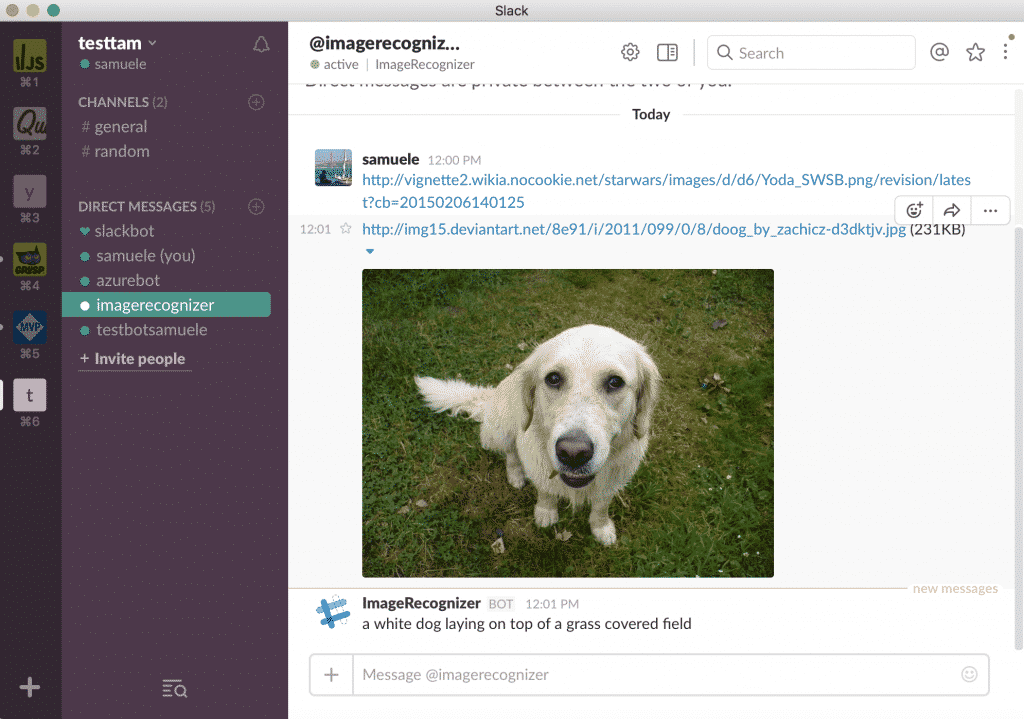
Final thoughts
Bot framework allows developers to build universal bot using Node.js or .NET framework.
Why chat bots are important to your business?
- Available anytime: consumers are often annoyed when businesses only seem to keep banker’s hours. Consumers don’t all work banker’s hours and need to be able to contact a company any time of the day or night for assistance;
- Converting Data to Personalized Advertisements: a bot can send you shoppable looks. Depending on which photos and products you have liked or previously purchased, it can send you product recommendations or deliver coupons for in-store purchases;
- Natural Language Communication: consumers need to believe they are speaking to a real person. Chatbots are programmed to react specifically to direct responses from consumers, and offer the right products for their needs;
The demo code is available on Github.
Cheers 🙂