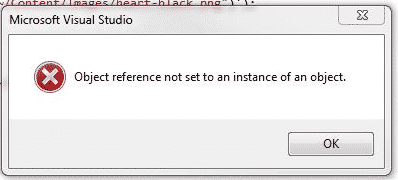Visual studio 2008 migration: Object reference not set to an instance of an object
There is the chance that when you migrate from Visual studio 2008 to Visual studio 2010(or next versions), you may recieve the following error when you try to bind a control using visual studio designer:
Object reference not set to an instance of an object
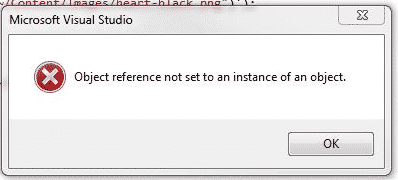
Visual studio 2008 migration: Object reference not set to an instance of an object
This bug also blocks all data source references, so you are not able to add new data sources.
Workaround:
Firstly, you need to delete the .suo file in the Solution root folder.
You also need to search all .datasources files and delete it, you can use “*.datasources” string in the explorer search bar.
You also need to search all .datasources files and delete it, you can use “*.datasources” string in the explorer search bar.
You also need to search all .datasources files and delete it, you can use “*.datasources” string in the explorer search bar.
You also need to search all .datasources files and delete it, you can use “*.datasources” string in the explorer search bar.
You also need to search all .datasources files and delete it, you can use “*.datasources” string in the explorer search bar.
You also need to search all .datasources files and delete it, you can use “*.datasources” string in the explorer search bar.
You also need to search all .datasources files and delete it, you can use “*.datasources” string in the explorer search bar.